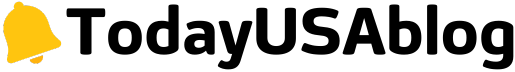Exploring SQLite Data Types: From NULL to BLOB, How to Store Different Data Efficiently

SQLite is one of the most popular relational database management systems due to its simplicity, flexibility, and performance. When designing a database schema, understanding how to choose the appropriate data types for your columns is crucial. SQLite supports five main data types: NULL, INTEGER, REAL, TEXT, and BLOB. Each of these data types serves a specific purpose and offers unique advantages when managing different kinds of data.
In this article, we will explore how to effectively use these SQLite data types and how to choose the right one for your needs.
Understanding SQLite Data Types
SQLite provides flexibility in terms of data types, allowing you to store different kinds of data depending on your application’s requirements. While SQLite does not strictly enforce data types (it uses dynamic typing), understanding how to use the correct data type for each column is essential for maintaining data integrity and ensuring optimal performance.
Let’s take a closer look at the five main SQLite data types and their practical applications.
1. NULL Data Type: Representing Missing or Undefined Values
The NULL data type is used when no value is present for a specific column. It indicates that the data is either unknown or missing. This is useful when there is no valid value to store, and it’s distinct from other values like zero or an empty string.
For example, in a customer database, some users may not provide an email address. You would use NULL to represent the absence of this information:
INSERT INTO users (name, email)
VALUES (‘Sarah’, NULL);
This way, NULL clearly indicates that the email address for Sarah is missing or unknown.
2. INTEGER Data Type: Storing Whole Numbers
The INTEGER data type is used for whole numbers, both positive and negative. SQLite supports a wide range of integer values, making it suitable for storing identifiers, counts, and other numeric data.
For example, a database for tracking orders would use INTEGER to store the order_id, which is typically a unique identifier for each order:
INSERT INTO orders (order_id, product_name, quantity)
VALUES (1, ‘Laptop’, 2);
Here, the order_id is an INTEGER that uniquely identifies the order in the system.
3. REAL Data Type: Precision with Floating-Point Numbers
The REAL data type is used to store floating-point numbers—decimals that require precision. If you’re working with prices, percentages, or other measurements involving fractions, REAL is the data type to use.
For example, if you’re creating a database for a retail store and need to store prices, you would use the REAL type for the price column:
INSERT INTO products (product_name, price)
VALUES (‘Smartphone’, 599.99);
REAL ensures that prices are stored as decimal values, preserving their accuracy.
4. TEXT Data Type: Storing Strings and Descriptions
The TEXT data type is used to store text-based data, including names, addresses, and other strings. SQLite stores text data as Unicode strings, ensuring it can handle characters from different languages.
For example, in an online store database, the product_description field would be a TEXT field that holds long strings:
INSERT INTO products (product_name, product_description)
VALUES (‘Smartwatch’, ‘A sleek smartwatch with fitness tracking capabilities.’);
In this case, the product_description is stored as a TEXT data type to allow for variable-length strings.
5. BLOB Data Type: Storing Binary Data
BLOB (Binary Large Object) is used for storing large binary data like images, audio, and video files. If you need to store files in your database, BLOB is the appropriate data type.
For example, if you want to store profile pictures for users, you would use BLOB for the profile_picture column:
INSERT INTO users (user_id, profile_picture)
VALUES (1, ?);
Here, the profile_picture is stored as a BLOB field to accommodate the binary data of the image.
Conclusion
SQLite’s five core data types—NULL, INTEGER, REAL, TEXT, and BLOB—offer a flexible way to store and manage different types of data in your database. Understanding how and when to use each type is essential for building efficient and reliable databases. By carefully selecting the right data types, you can ensure that your database performs well and that your data is stored in the most appropriate format.