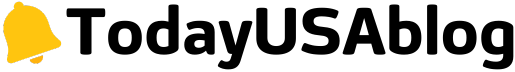From Syntax to Practice: Mastering MySQL INSERT for Seamless Database Management

Introduction
For anyone managing a database, the ability to insert data accurately and efficiently is key. The MySQL insert statement is the foundation of many database operations, from the initial population of tables to ongoing data management tasks. This article guides you through mastering the MySQL insert statement, from understanding the syntax to applying practical techniques that ensure seamless database management. If you are following a detailed MySQL tutorial, these strategies will help deepen your understanding and practical application.
The Core Syntax
The basic syntax for inserting a new record into a table is as follows:
INSERT INTO table_name (column1, column2, column3, …)
VALUES (value1, value2, value3, …);
This simple structure forms the basis of data insertion. Knowing how to write and execute this command properly is essential for keeping your database accurate and up to date.
Key Concepts and Components
- Table Name: This specifies the table where you want to insert data.
- Column List: It is best practice to list the columns you are inserting into. This adds clarity and reduces the risk of error if the table’s structure changes.
- Values: The data values must correspond to the columns in both type and order. Being meticulous here prevents many common errors.
Putting It into Practice
Consider you are working on an employee management system. To add a new employee record, you might use:
INSERT INTO employees (employee_id, first_name, last_name, salary)
VALUES (12, ‘Laura’, ‘Martinez’, 62000);
This command precisely adds a new row into the employees table, illustrating how the MySQL insert command works in real-life applications. Many MySQL tutorials also emphasize the importance of such practical examples.
Advanced Techniques for Mastery
Using Default Values
When a table has default values defined for certain columns, you can omit those columns in your INSERT statement. This can simplify your commands:
INSERT INTO employees (first_name, last_name, salary)
VALUES (‘Mike’, ‘Anderson’, 55000);
Here, if the employee_id column is auto-incremented, there is no need to specify it.
Inserting Multiple Rows
For efficiency, especially when dealing with large datasets, inserting multiple rows in a single command is advantageous:
INSERT INTO employees (employee_id, first_name, last_name, salary)
VALUES
(13, ‘Nina’, ‘Taylor’, 58000),
(14, ‘Oscar’, ‘Brown’, 61000),
(15, ‘Paula’, ‘Wilson’, 60000);
This approach minimizes the number of separate queries needed and optimizes performance.
Employing Transactions
When your application involves several insert operations that must either all succeed or fail as a batch, using transactions ensures data integrity:
START TRANSACTION;
INSERT INTO employees (employee_id, first_name, last_name, salary)
VALUES (16, ‘Quentin’, ‘Lee’, 63000);
— Additional insert statements
COMMIT;
Using transactions is a safeguard that ensures your data remains consistent even if an error occurs midway.
Tips for Real-World Database Management
- Validate Data Before Inserting: Check that your data conforms to the expected formats and constraints to reduce errors during insertion.
- Backup Your Database: Regular backups are crucial. In case an insert operation goes wrong, you can quickly restore your database.
- Document Your SQL: Keeping your SQL code well-documented makes it easier for team members to understand what each insert operation does.
- Test in a Staging Environment: Before performing major insert operations on a live database, always test them in a development or staging environment.
- Monitor and Optimize: Use database monitoring tools to identify any performance bottlenecks during insert operations and adjust your approach as necessary.
Practical Challenges and How to Overcome Them
Even with a solid understanding of the syntax, challenges can arise. For instance, when dealing with tables that have many constraints, inserting data might trigger errors. In such cases, it is important to review the constraints carefully and ensure that the data aligns with all defined rules. Adjusting your approach based on error messages is a critical learning process—a focus echoed in many MySQL tutorials.
Conclusion
Mastering the MySQL insert statement is about more than just knowing the syntax—it is about understanding how to integrate this command into a robust and efficient data management strategy. From specifying column names to handling multiple rows and using transactions, the techniques discussed in this article lay the groundwork for seamless database management.
By implementing these best practices, you can ensure that your insert operations are not only accurate but also optimized for performance and reliability. Over time, this mastery will contribute significantly to the smooth running of your applications, making managing your database a more efficient and error-free process. For those who have been following a comprehensive MySQL tutorial, these insights serve as an excellent complement to your learning journey.